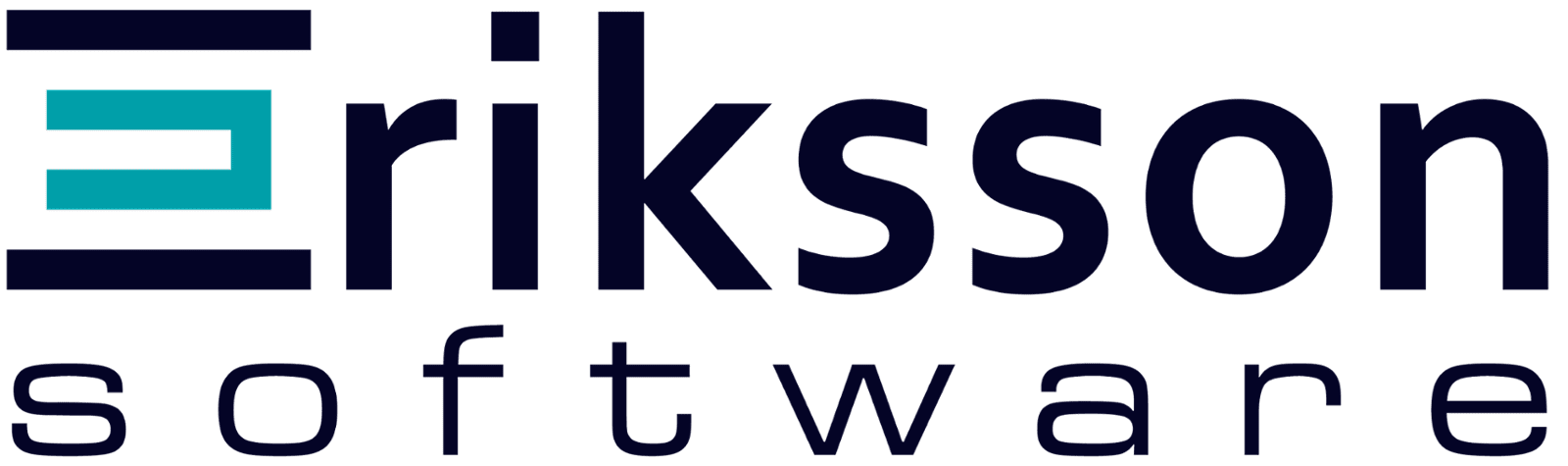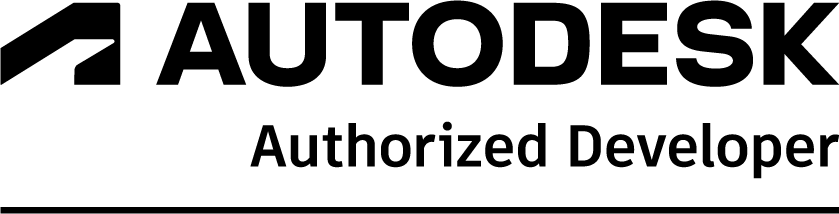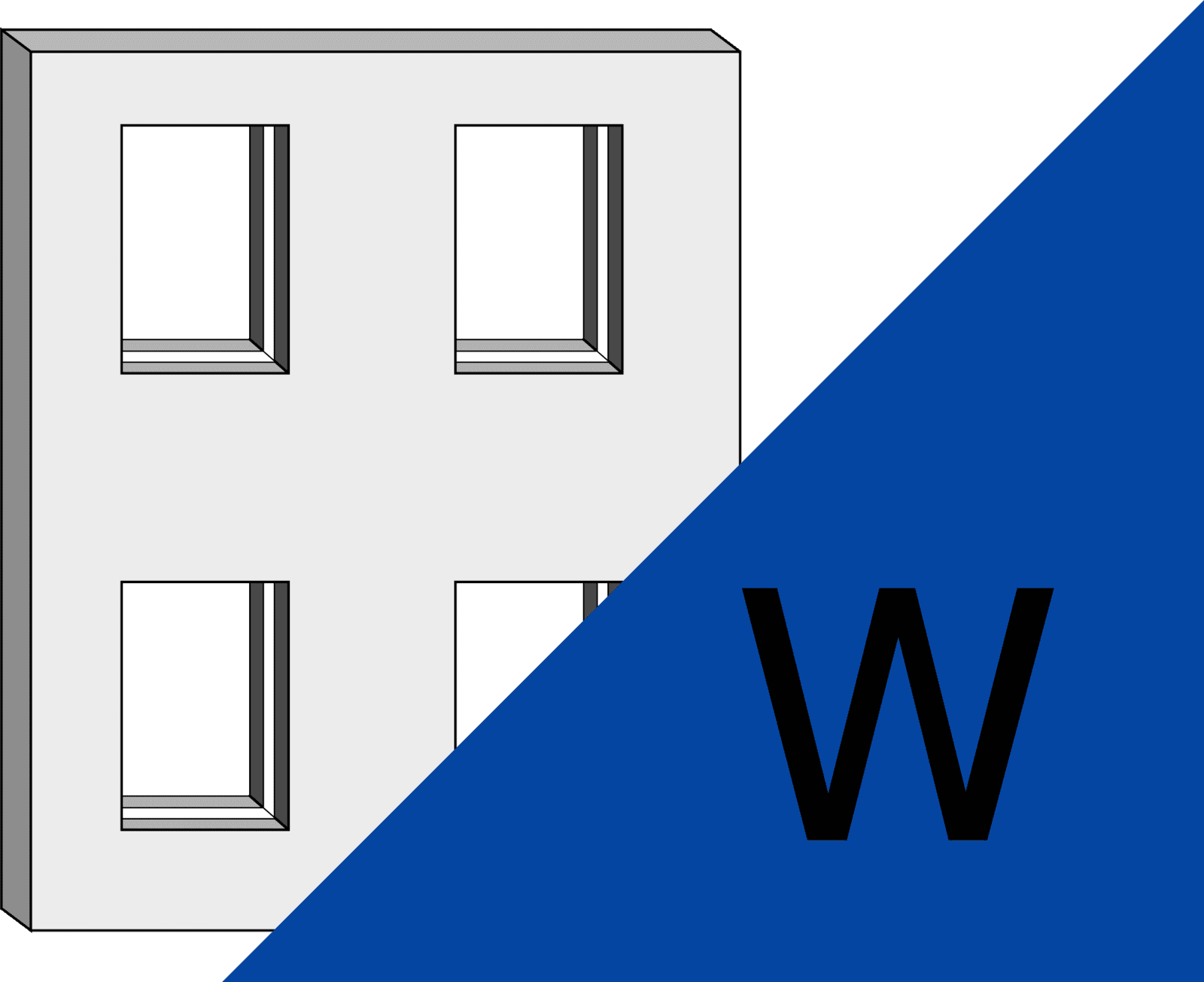
Eriksson Wall
A Better Way to Design Precast Wall Panels
- Mild or prestressed wall panels
- Sandwich, solid, hollow core sections
- Support for solid zones, reveals, and openings
- Handling analysis with rolling block or static lift available
- Automatic load patterning
- Four optional handling stages
- Handles partially composite wall panels
- P-Delta and cracked section analyses
- Dynamic 2D sketches and 3D rendering
Eriksson Wall is the most advanced software for precast wall panel design. With it, you can quickly design and analyze load-bearing solid or insulated precast concrete wall panels and tied columns. The user can analyze a single panel or multiple stacked panels. Eriksson Wall can help the practicing engineer visualize the panel design and eliminate input errors through multiple sketches and 3D renderings that are updated in real time.
The user-friendly interfaces separates the inputs and outputs into separate panes to eliminate the need for dialog boxes. Input panes display onscreen as they do in the reports to make navigation even easier within the program. Output is shown graphically, allowing the user to rapidly converge on an acceptable reinforcement pattern. The one-page performance summary presents a dashboard view of the design for quick review, and a reinforcement sketch is provided for conveying all useful design information to production.
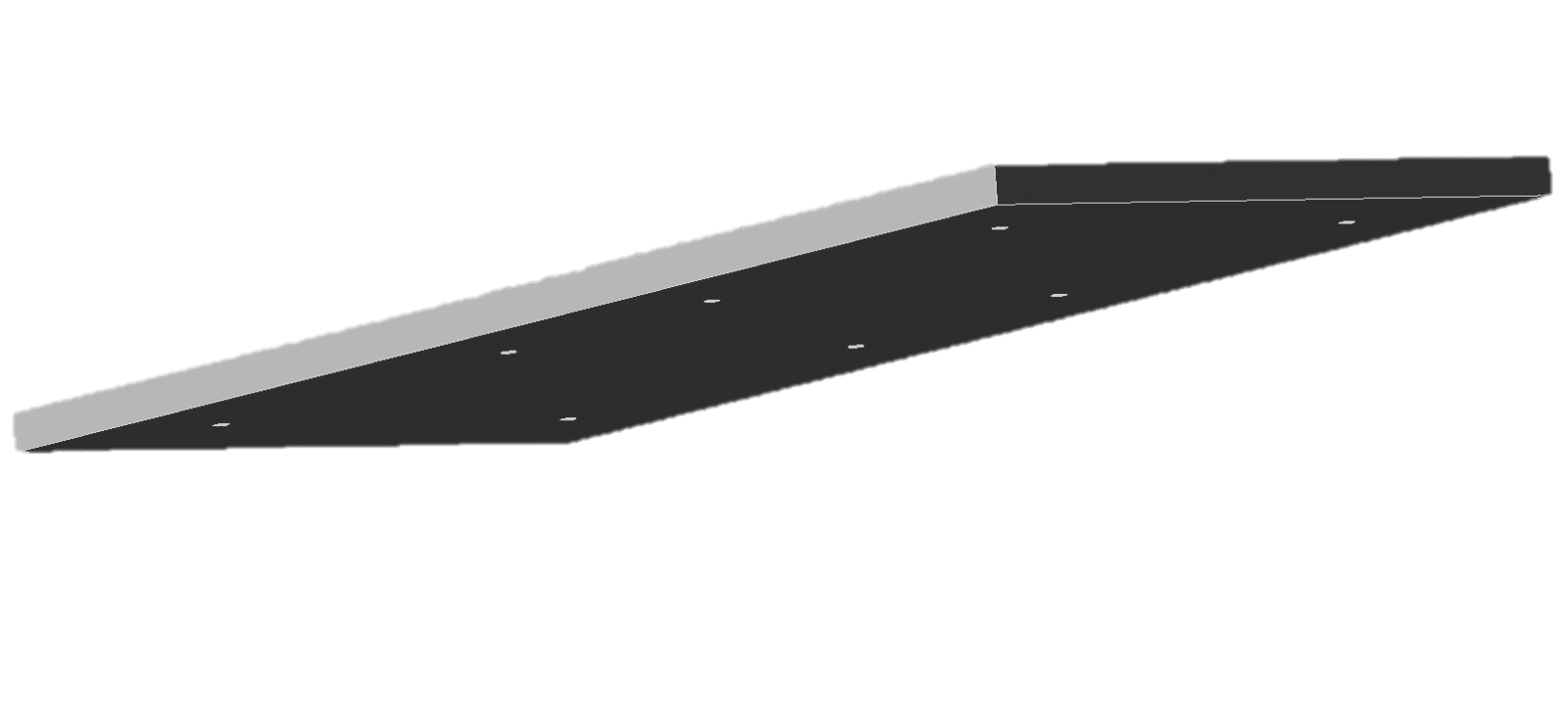
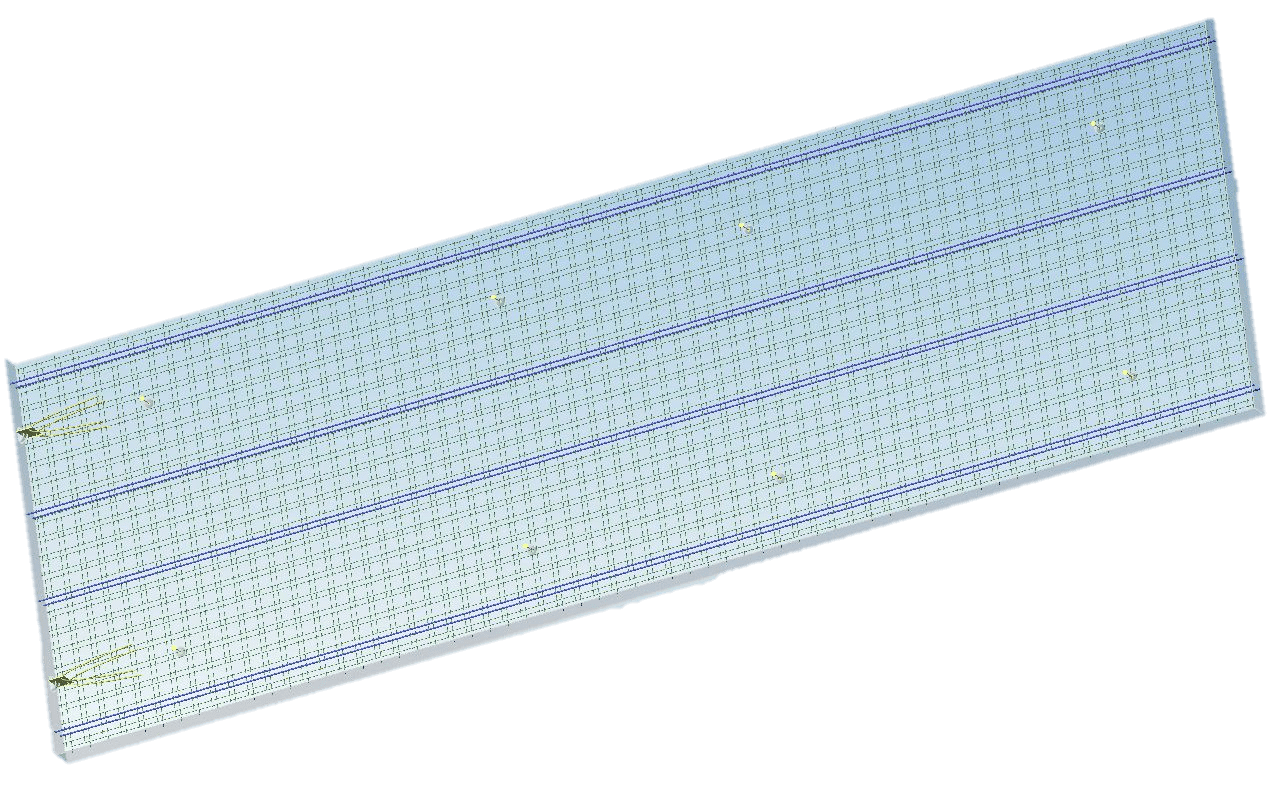
Eriksson Wall 2.0 is here!
- Support for solid zones in the concrete
- Floor tie support
- Automatic load patterning
- Expanded erection analysis to allow a tilt angle
- Horizontal shear calculation
- R value calculation
- Simplified analysis report for easier navigation
Buy Now
Prices include full technical support and access to all updates.
$1,495/year
Software can be installed on a single workstation. This license is tied to the workstation's hardware and cannot be shared with other users, and can only be moved to another machine after contacting us.
This license is most suitable for mobile computers or a single user/workstation setup.
Software can be installed on a server. The license server keeps track of how many licenses are in use at one time. When an application using network licensing starts, it first checks to see if a network license is available to use. If so, a license is then checked out from the pool of licenses. When a user exits the application, the license gets checked back into the pool making it available to other users.
For Floating Network License please contact us.