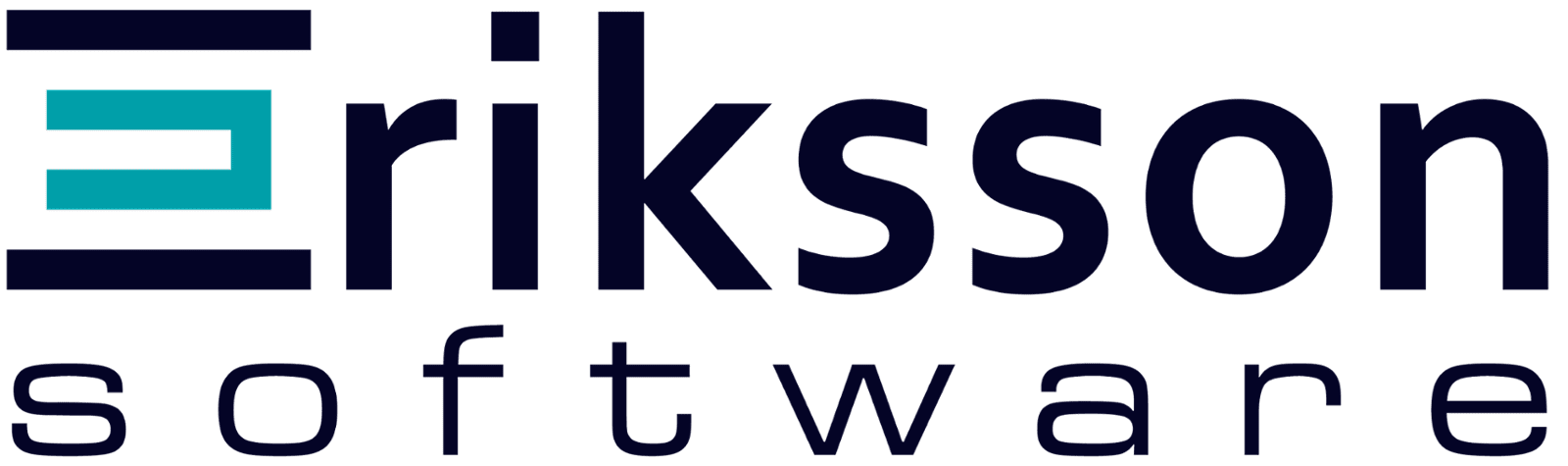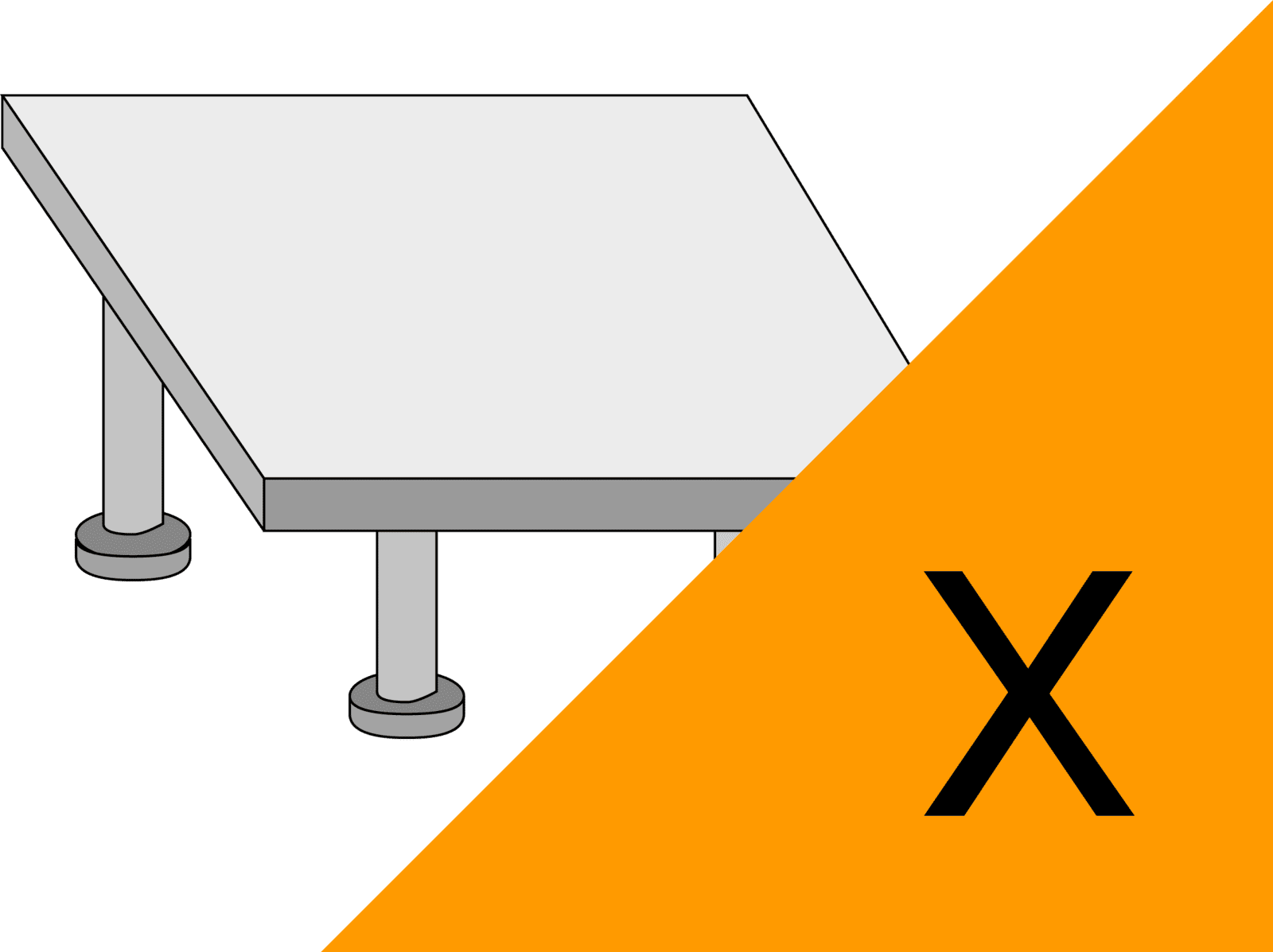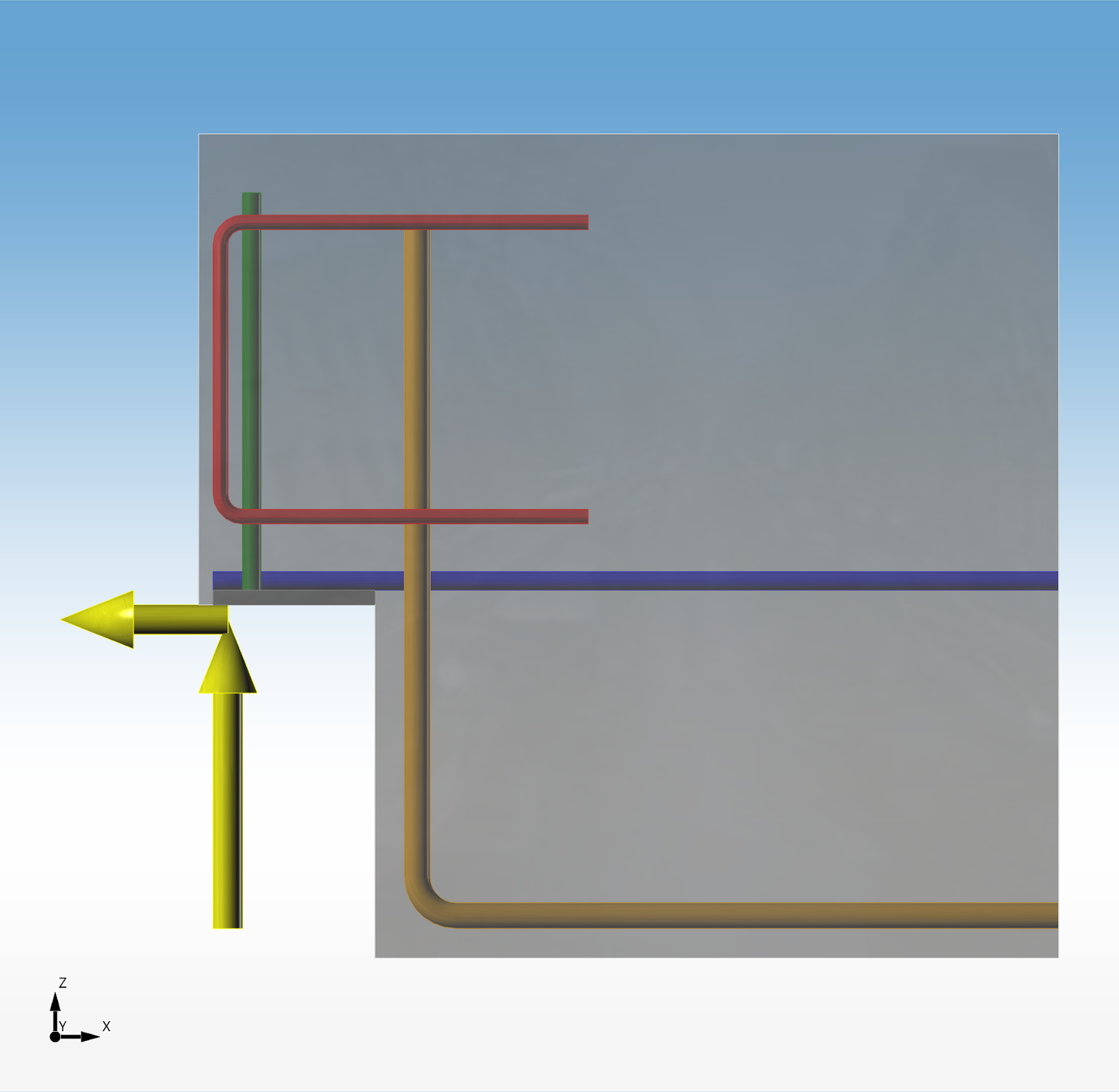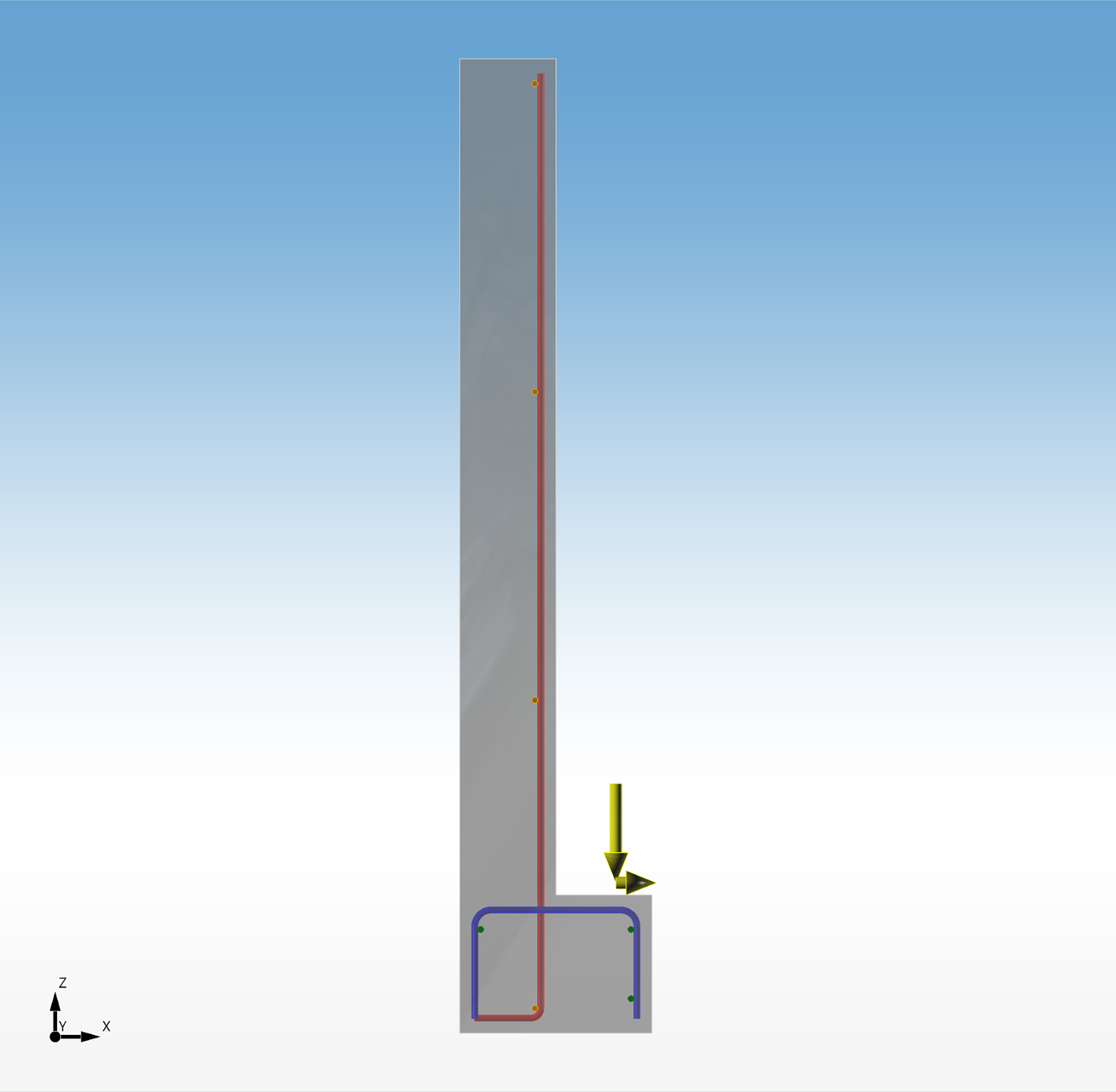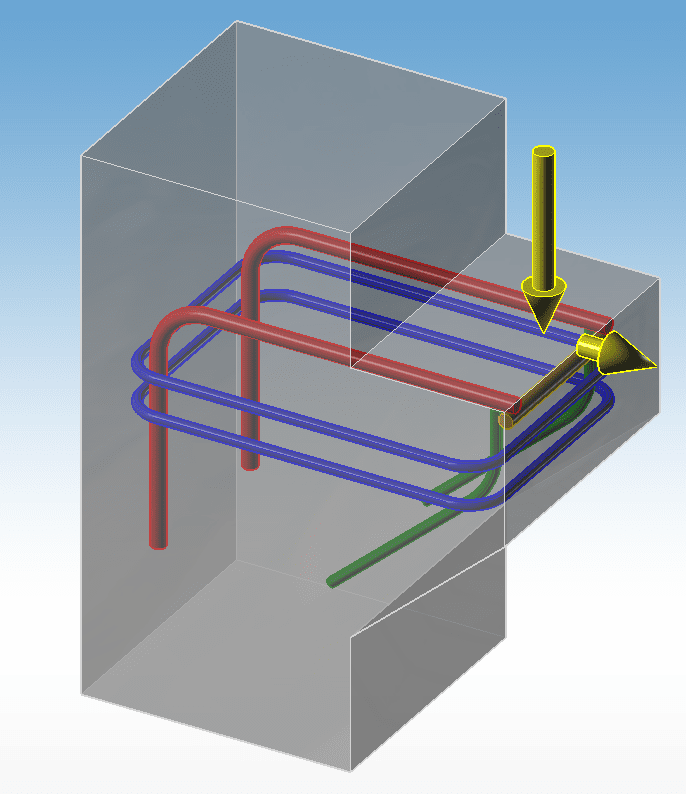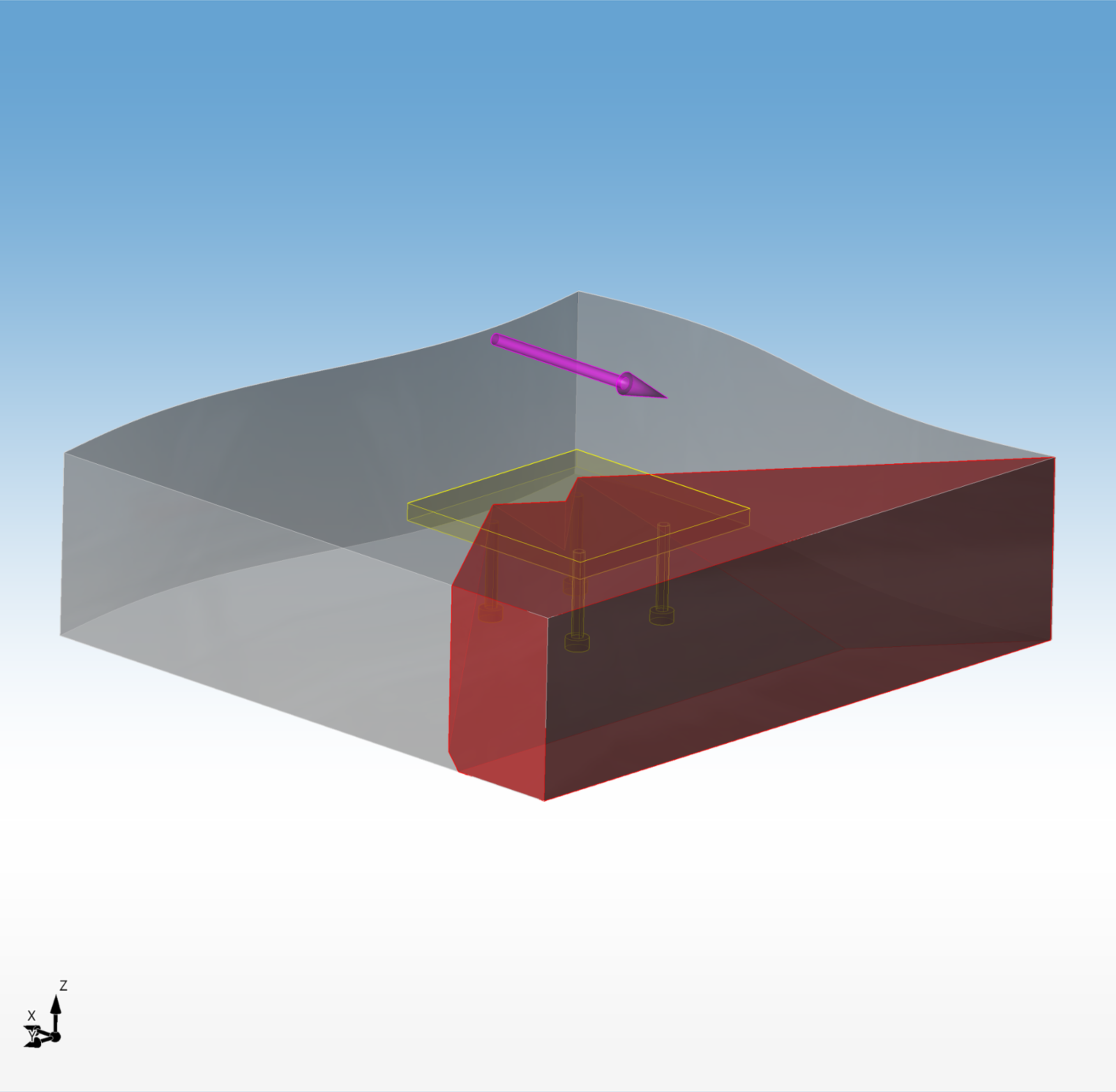Key Features
- Ledge, dap, studs, and corbel design
- Strict QC process insures consistent results
- Submittal ready single page output
- Automatic fully parametric design
- Dynamic 2D sketches and 3D rendering
- User friendly input with no dialog boxes
- Future additional modules: welds and steel corbels
Eriksson Connect allows the engineer to quickly analyze and design precast connections and joints in accordance with ACI 318. There are currently four connection types included in the program: beam ledges, beam daps, studs, and concrete corbels. In the future, modules to handle virtually all connection and joint types will be added—including welds and steel corbels.
Eriksson Connect’s intuitive and highly graphical interface allows you to quickly and efficiently perform designs. With auto-design features, you can change any of the geometric parameters and analysis options and all of the results will automatically be recalculated. The powerful 3D rendering engine visualizes your design to help you ensure accuracy and the one page analysis report allows for a concise submittal document.
Buy Now
Prices include full technical support and access to all updates.
$495/year
Software can be installed on a single workstation. This license is tied to the workstation's hardware and cannot be shared with other users, and can only be moved to another machine after contacting us.
This license is most suitable for mobile computers or a single user/workstation setup.
Software can be installed on a server. The license server keeps track of how many licenses are in use at one time. When an application using network licensing starts, it first checks to see if a network license is available to use. If so, a license is then checked out from the pool of licenses. When a user exits the application, the license gets checked back into the pool making it available to other users.
For Floating Network License please contact us.